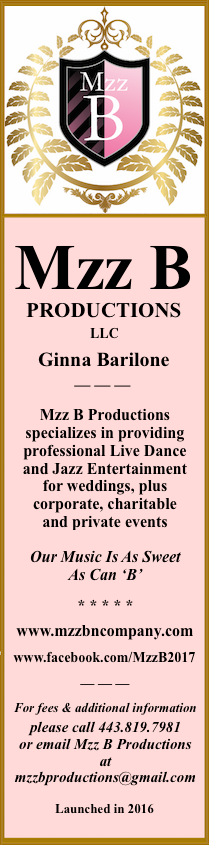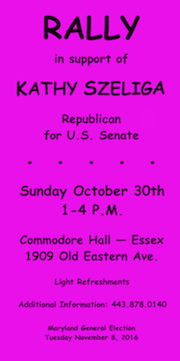TO READ THIS PAGE BLACK ON WHITE, CLICK “Black on White” (UPPER LEFT)
Read Voice of Baltimore Black on White
For readers having difficulty with our stylistic white type on black background:
1) Click the headline of the story you wish to read…
2) …then click the PRINTER icon / “Black on White” at upper left of page
Story will appear “printer friendly” in black type on white background.
(Also works for all entries under the Main Menu and Top Stories.)
Note: If you fail to click the headline on the story of your choice, the print page will default to the oldest article, No. 5, appearing on Pg. 1.
To read additional VoB articles, return to Page 1 by clicking the back-button <— and then “Home” (under Main Menu at left) — or go to your browser window and delete everything to the right of “http://voiceofbaltimore.org”; this will return you to VoB’s main page for further selection.
Hyperlinks may or may not work black on white. If they don’t, return to the main page (and please notify us by email at alforman@voiceofbaltimore.org).
It will also be necessary to return to the original story page (white on black) to view and/or post Comments.
This facility may additionally be used to PRINT A STORY.
Thank you. We appreciate your interest in Voice of Baltimore and welcome your readership.